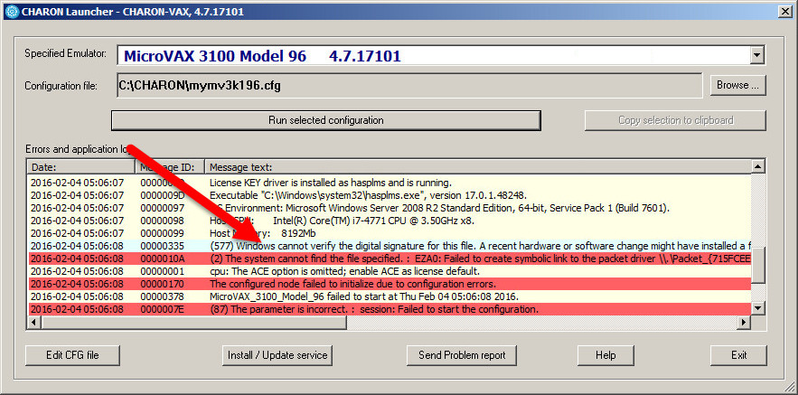CHARON-AXP and CHARON-VAX on Windows fail to start with digital signature error
Problem
Emulator cannot start and reports an error related to digital signature (error code 00000335)
Affected versions: CHARON-AXP and CHARON-VAX V4.7+, V4.9, B 19402
Affected operating systems: Windows Server 2008 R2 and Windows 7
Example:
Solution
Windows servers with automatic updating disabled need to install the following update manually in order to support new CHARON drivers signed with SHA2 signature:
https://docs.microsoft.com/en-us/security-updates/SecurityAdvisories/2015/3033929
Check
To verify the patch is installed, open a command line window as an Administrator (cmd.exe) and run the following command:
C:..>powershell -command "Get-Hotfix -id KB3033929" |
Example:
|
![]() The
The get-hotfix command is available starting with Powershell version 3.0.
Links
- CHARON-VAX V4.7 Build 171-01 for Windows - Release Notes
- CHARON-AXP V4.7 Build 171-01 for Windows 64 bit - Release Notes
- CHARON-VAX V4.8 Build 183-02 for Windows - Release Notes
- CHARON-AXP V4.8 Build 183-02 for Windows 64 bit - Release Notes
![]() Search for "SHA2" inside the release notes
Search for "SHA2" inside the release notes
Related articles
© Stromasys, 1999-2024 - All the information is provided on the best effort basis, and might be changed anytime without notice. Information provided does not mean Stromasys commitment to any features described.