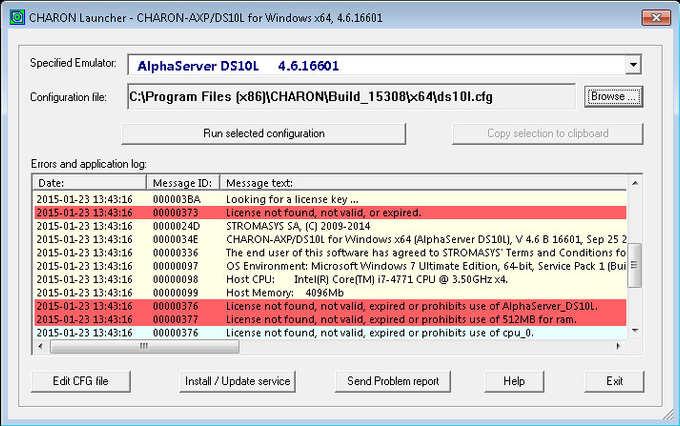CHARON Launcher - License not found, not valid or expired
Problem
The emulator fails to start when executed from the CHARON Launcher utility on Windows.
![]() Affected Charon products: Charon-AXP & -VAX version 4.3 and above for Windows
Affected Charon products: Charon-AXP & -VAX version 4.3 and above for Windows
The following error messages are displayed:
and then:
Example:
Solution
CHARON-VAX and -AXP version 4.3 for Windows and above are using Sentinel HASP protection mechanism, hence they cannot be started through RDP (Remote Desktop Protocol) connection.
![]() This restriction also applies to Software licenses.
This restriction also applies to Software licenses.
If the dongle is connected and you are logged in via Remote Desktop Connection, you need:
- either to disconnect and connect directly from the server console
or to use remote management tools: HP ILO, VMware console, Teamviewer, and similar
- or to install the virtualized machine as a service (refer to Charon-AXP or Charon-VAX users guides)
Related articles
© Stromasys, 1999-2024 - All the information is provided on the best effort basis, and might be changed anytime without notice. Information provided does not mean Stromasys commitment to any features described.