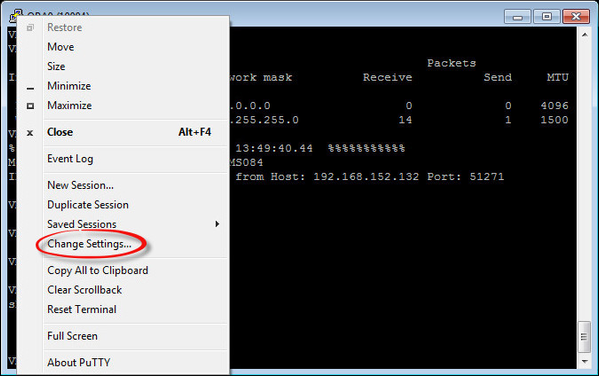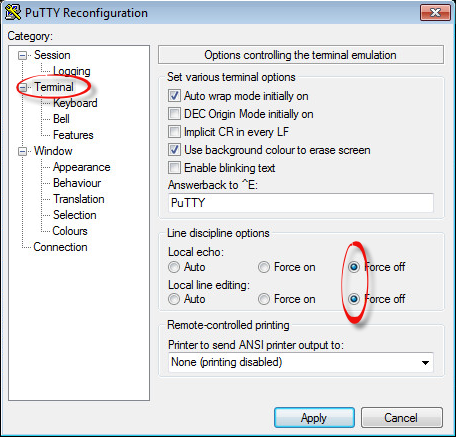Escape sequences, arrow and special keys are not interpreted with PuTTY
Problem
The following problems occur on OPA0 console in raw connection type:
- Escape sequences are not interpreted but displayed
- Arrow keys are not recognized
- Special keys are not recognized
- Entered commands are echoed
Solution
Ensure the following settings are defined in PuTTY:
- Right click on the top of PuTTY dialog and select "Change Settings...":
. - Select the "Terminal" tab and set the line discipline options to "Force off":
 Setting the line discipline options to Auto does not work, Local echo and Local line editing must be forced to off
Setting the line discipline options to Auto does not work, Local echo and Local line editing must be forced to off
Another solution is to locate the putty_opa0.reg file located in the CHARON installation folder and:
- if the OPA0 console settings are to be reset on the CHARON server, open it to update the registry with correct settings
- if the OPA0 console settings are to be set on another Windows machine, copy this file to the target system, open it to update the registry with correct settings then open PuTTY, load the OPA0 saved session and update the "Host Name (or IP address)" field with the name of IP address of the CHARON server. Save then the session with another name
The putty_opa0.reg file can also be downloaded here:
![]() Save or open the zip file directly then open the .reg file to create the PuTTY registry entry
Save or open the zip file directly then open the .reg file to create the PuTTY registry entry
Related articles
© Stromasys, 1999-2024 - All the information is provided on the best effort basis, and might be changed anytime without notice. Information provided does not mean Stromasys commitment to any features described.