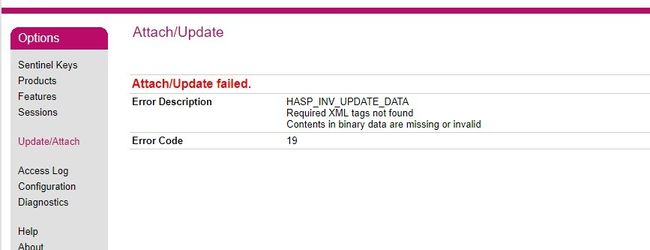Unable to apply license file, V2C file data is invalid
Problems
On Linux, the hasp_update executable file reports the following error:
|
On Windows, the License Update Tool (RUS) reports the following error:
V2C file <file>.v2C is invalid |
Using the Sentinel Admin Control Center with a Web browser, the following error is returned:
Solution
Open the v2c file and check the following tags (blue colored) are present:
|
![]() v2c files are generally sent by email so it is possible email content filters update the content of the v2c file.
v2c files are generally sent by email so it is possible email content filters update the content of the v2c file.
![]() For the case described above, the user did not change anything in the attached file but the
For the case described above, the user did not change anything in the attached file but the <hasp_info> tag was replaced by <hasp info>
Related articles
© Stromasys, 1999-2024 - All the information is provided on the best effort basis, and might be changed anytime without notice. Information provided does not mean Stromasys commitment to any features described.