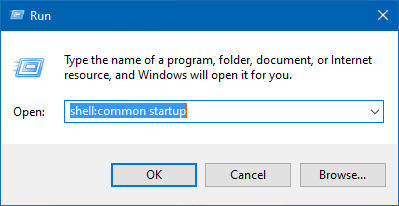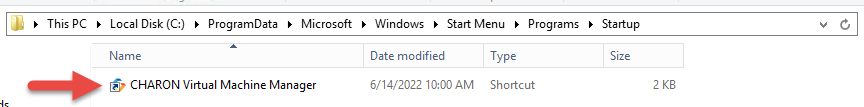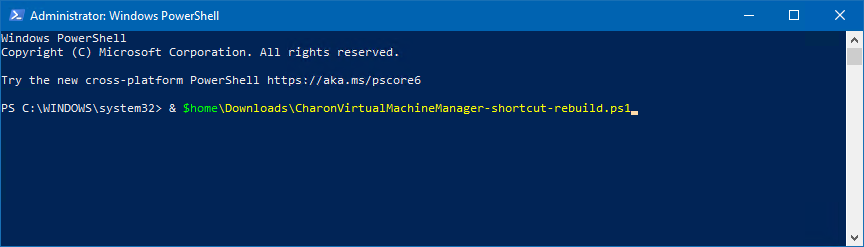Disabling Charon Virtual Machine Manager Execution at Logon
Restrictions: this article applies to Charon-AXP/VAX/PDP versions 4.8 and above and Windows 2012R2, 2016, 2019 and 2022
![]() Due to security settings, Windows 10 & 11 versions do not allow execution of Charon Virtual Machine Manager at logon (UAC)
Due to security settings, Windows 10 & 11 versions do not allow execution of Charon Virtual Machine Manager at logon (UAC)
Disabling execution at logon
The operation consists of removing the shortcut from the common startup folder.
To do so, open a Windows Run popup either by pressing the <Windows key+R> or by right-clicking on the Windows start button and then selecting "Run". Enter the following command:
shell:common startup |
Example:
This will open the folder:
![]() Alternative option: open an explorer window and enter "
Alternative option: open an explorer window and enter "%programdata%\Microsoft\Windows\Start Menu\Programs\StartUp" in the address field.
Now just delete the "CHARON Virtual Machine Manager" shortcut.
Notes
- The shortcut name may be "
CHARON Virtual Machines Manager" for Charon versions before 4.11 B204-09. - If both shortcuts are present, delete both. Having the old and new shortcuts present means that an upgrade occurred from a version before 4.11 B204-09 to version B204-09 or above.
Reinstating execution at logon
If the shortcut cannot be restored from the trashcan, open a PowerShell ISE window, executed as an Administrator, then run (copy/paste):
$insfolder = (Get-ItemProperty "HKLM:\SOFTWARE\CHARON\Installation").CHARONLocation
$svcmgrexe = "ServiceManager.exe"
$shortname = "CHARON Virtual Machine Manager"
$WshShell = New-Object -comObject WScript.Shell
$Shortcut = $WshShell.CreateShortcut("${env:ProgramData}\Microsoft\Windows\Start Menu\Programs\StartUp\${shortname}.lnk")
$Shortcut.TargetPath = "${insfolder}\Virtual Machine Manager\${svcmgrexe}"
$Shortcut.Arguments = "--hidden"
$Shortcut.WindowStyle = 4
$Shortcut.WorkingDirectory = "${insfolder}\Virtual Machine Manager"
$exedesc = (Get-ItemProperty -Path $Shortcut.TargetPath).VersionInfo.FileDescription
$exevers = (Get-ItemProperty -Path $Shortcut.TargetPath).VersionInfo.FileVersion
$Shortcut.Description = "${exedesc} ${exevers} for running CHARON as Virtual Machine (service)"
$Shortcut.Save()
Alternatively, download and execute this script: CharonVirtualMachineManager-shortcut-rebuild.ps1
Example:
![]() ExecutionPolicy may have to be changed to allow execution of this script.
ExecutionPolicy may have to be changed to allow execution of this script.
Related articles
© Stromasys, 1999-2024 - All the information is provided on the best effort basis, and might be changed anytime without notice. Information provided does not mean Stromasys commitment to any features described.