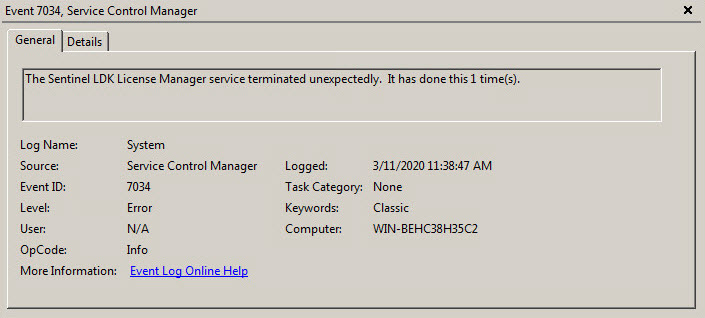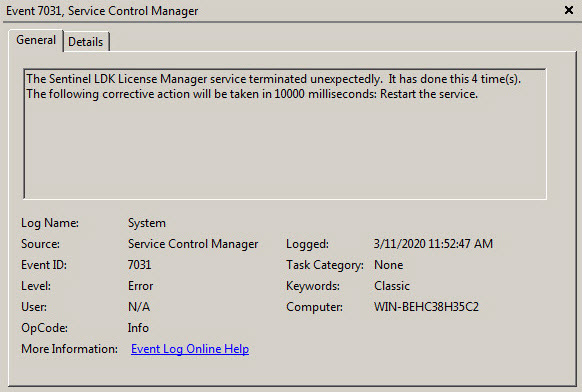How to force Sentinel LDK License Manager service to restart on failure
Description
In some rare cases, the "Sentinel LDK License Manager" (hasplms) service may fail and then Charon will see the license dongle as disconnected whereas it is not.
If the "Windows Logs / System" show the service failed, it is possible to force it to restart automatically to prevent Charon from stopping.
Example:
Step-by-step guide
Open a command window (cmd.exe) as an Administrator and run the following command:
C:\WINDOWS\System32>sc failure hasplms reset= 600 actions= restart/10000 |
![]() With this setup, the restart operation will occur 10 seconds after the failure (10000 milliseconds) and the counter of restart operations will be reset after 10 minutes (600 seconds).
With this setup, the restart operation will occur 10 seconds after the failure (10000 milliseconds) and the counter of restart operations will be reset after 10 minutes (600 seconds).
![]() Respect the syntax, mainly the blank space after the equal sign.
Respect the syntax, mainly the blank space after the equal sign.
Use this one to check:
[SC] QueryServiceConfig2 SUCCESS
SERVICE_NAME: hasplms
RESET_PERIOD (in seconds) : 600
REBOOT_MESSAGE :
COMMAND_LINE :
FAILURE_ACTIONS : RESTART -- Delay = 10000 milliseconds.
|
![]() On next failure the event will report the service will be automatically restarted:
On next failure the event will report the service will be automatically restarted:
In case of upgrade or patch installation, these settings may be lost and will need to be applied again.
Related articles
© Stromasys, 1999-2024 - All the information is provided on the best effort basis, and might be changed anytime without notice. Information provided does not mean Stromasys commitment to any features described.