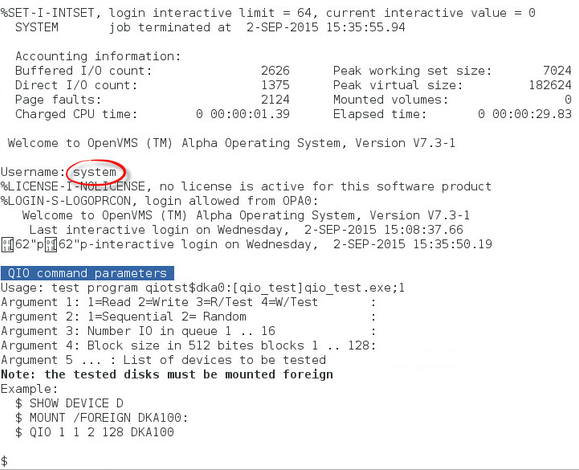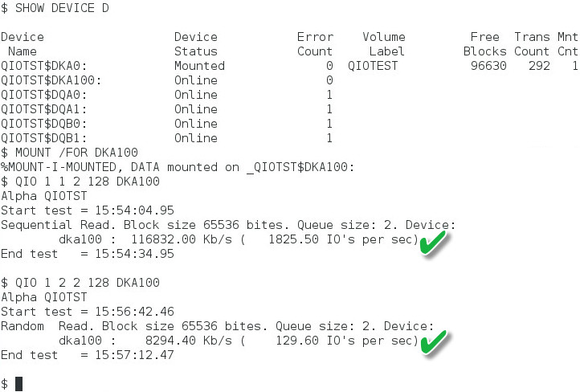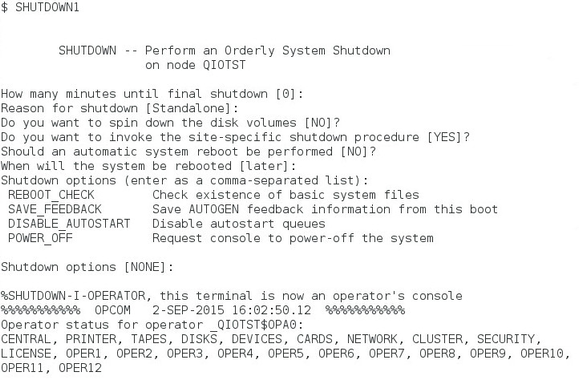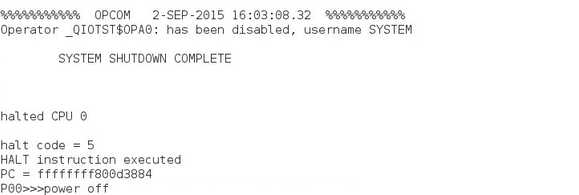How-to use IO performance tool QIO_TEST
Description
QIO_TEST tool is designed to perform read/write tests on disks and report IO's per second.
It is provided as an OpenVMS 7.1 virtual system disk.
![]() No OpenVMS knowledge is required: all operations are very basic and detailed.
No OpenVMS knowledge is required: all operations are very basic and detailed.
Prerequisite: CHARON-AXP product installed, Windows or Linux, and a valid license
Step-by-step guide
Settings
Unzip the qio_test.zip file, add the extracted .vdisk file to your configuration file and restart CHARON.
Example:
We use here the extracted qio_test.vdisk file as DKA0 and a new virtual disk, DKA100, created with MKdisk utility for Windows or mkdskcmd for Linux
![]() Please notice that DKA100 disk should be placed to the storage destination which you intend to test - to local or remote storage location.
Please notice that DKA100 disk should be placed to the storage destination which you intend to test - to local or remote storage location.
...
... |
Set the "boot_osflags" SRM parameter to "0,0" and boot this OpenVMS system disk:
... |
Login as SYSTEM, no password, and follow the given instructions.
Example:
![]() VMS commands are case insensitive, use the up arrow for commands recall
VMS commands are case insensitive, use the up arrow for commands recall
![]() QIO test duration is 30 seconds.
QIO test duration is 30 seconds.
![]() All WRITE tests are DESTRUCTIVE! Don’t use them on disks with data !!!
All WRITE tests are DESTRUCTIVE! Don’t use them on disks with data !!!
![]() Tested disks must be mounted foreign
Tested disks must be mounted foreign
Usage example
We will test below DKA100 IO performances with read tests, first in sequential mode then in random mode:
Shutdown
Enter the "SHUTDOWN1" command to shutdown the system, use all default options and get back to your original configuration.
Example:
...
![]() CHARON must be restarted in order to take into account the changes made into the configuration file
CHARON must be restarted in order to take into account the changes made into the configuration file
![]() Reset the "
Reset the "boot_osflags" SRM parameter to its original value
Related articles
© Stromasys, 1999-2024 - All the information is provided on the best effort basis, and might be changed anytime without notice. Information provided does not mean Stromasys commitment to any features described.