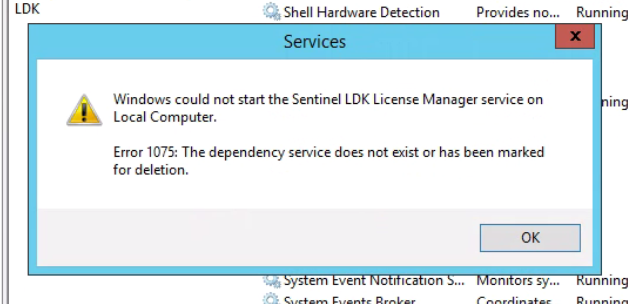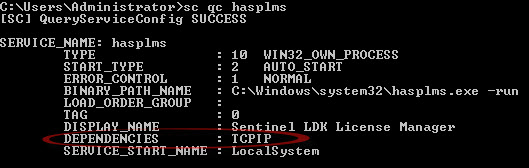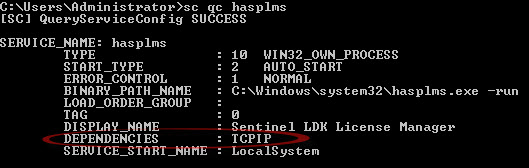Sentinel LDK License Manager service fails to start with dependency error
Problem
The Sentinel LDK License Manager service cannot be started and returns the following error:
Solution
This case can occur after a Windows upgrade as this service (hasplms) has a dependency with TCP/IP service (tcpip):
The easiest way to solve this problem is to reinstall the Sentinel driver from the appropriate Charon kit.
![]() Re-adding the dependency with an "
Re-adding the dependency with an "sc config hasplms depend= tcpip" command is not sufficient as the Windows registry is also affected.
To reinstall the Sentinel driver, proceed as follows:
| Step | Action | Command/example |
|---|---|---|
| 1 | Login as the privileged user ("administrator") on the system where the software will be installed and open a cmd.exe window: WIN+R and then enter cmd.exe | |
| 2 | Move to the folder containing the driver and uninstall the current version. |
|
| 3 | Check the hasplms service is removed |
|
| 4 | Reinstall the driver. A popup will appear to display the installation progression. | |
| 5 | Once the popup displays "Operations successfully completed.", check the hasplms service is correctly defined |
Related articles
© Stromasys, 1999-2024 - All the information is provided on the best effort basis, and might be changed anytime without notice. Information provided does not mean Stromasys commitment to any features described.