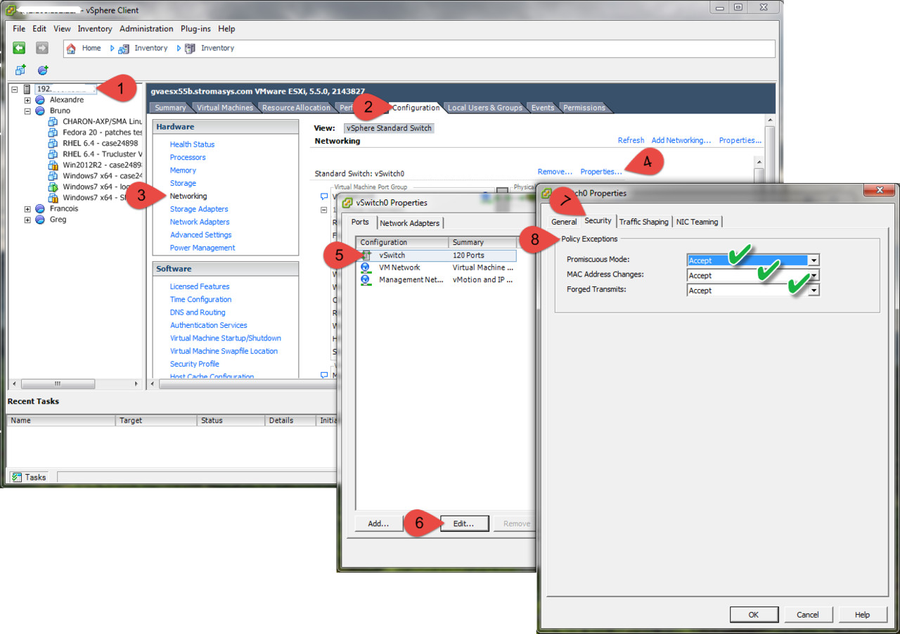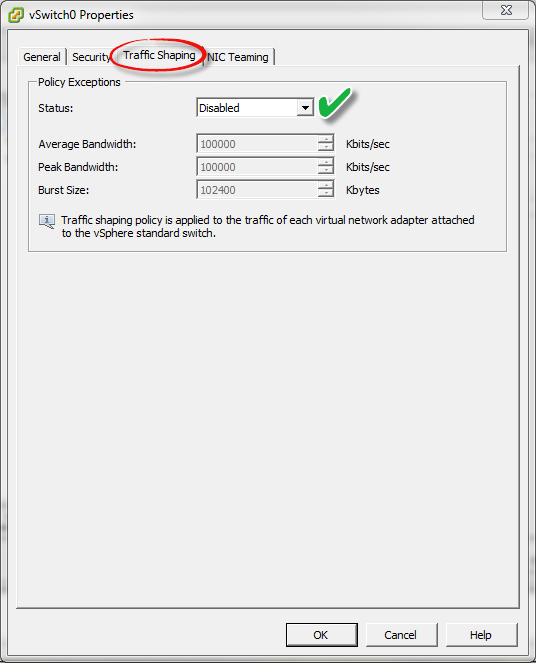...
Version 8 and up virtual appliance with E1000 network adapters only should be used for Charon up to version 4.9 included (
 not E1000E adapters ). Starting version Versions 4.10 , and above support E1000, E1000E and VMXNETx adapters are supported.
not E1000E adapters ). Starting version Versions 4.10 , and above support E1000, E1000E and VMXNETx adapters are supported.- A dedicated Port Group has to be created on all ESXi servers where a CHARON VM can be located.
- Promiscuous mode should be enabled on just this port group.
- Run vSphere client
- Select the ESXi system hosting CHARON appliance (root)
- Select the "Configuration" tab
- Select "Networking" in the "Hardware" left pane
- Click on "Properties" on the vSwitch used for CHARON appliance
- Select Port Group, click "Edit" button
- Select the "Security" tab
Set "Promiscuous mode", "MAC address changes" and "Forged transmits" to "Accept"
Expand title Example - Click here to expand...
- Select the "Traffic Shaping" tab
Disable traffic shaping
Expand title Example - Click here to expand...
- Select the "Security" tab
- Select Port Group, click "Edit" button
- Click on "Properties" on the vSwitch used for CHARON appliance
- Select "Networking" in the "Hardware" left pane
- Select the "Configuration" tab
- Select the ESXi system hosting CHARON appliance (root)
...