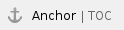

Description
When using CHARON on VMware, additional configuration steps are required to setup networking.
There are settings to be done on 3 levels:

Step-by-step guide
CHARON configuration
In most cases Promiscuous mode is required to be set on VM virtual adapter level. This way networking would allow modern traffic control.
‘Legacy’ packet port mode is an exception, which is kept for compatibility, and was mandatory for configuration with one old version of VMware.However, if Promiscuous mode is not enabled, legacy_mode switch can be used.It is not recommended to use it.
CHARON-VAX
Examples:
set XQA0 legacy_mode=true
set XQB0 legacy_mode=true
...
set EZA0 legacy_mode=true
|
CHARON-AXP
Examples:
set EWA0 legacy_mode=true
set EWB0 legacy_mode=true
...
|
VMware ESXi host level
Emulator host level (in the VM appliance)
Windows
Linux
Switch off the offload parameters for chosen network interface using "ethtool" utility. A first step is to find what additional parameters are currently set to "on" on the host network adapter to be used by CHARON. To do that issue: ethtool will return the offload parameters and their values
Example: # ethtool -k eth1
Offload parameters for eth1:
rx-checksumming: on
tx-checksumming: on
scatter-gather: on
tcp-segmentation-offload: off
udp-fragmentation-offload: off
generic-segmentation-offload: on
generic-receive-offload: off
large-receive-offload: off
|
Then use ethtool to switch off all the offload parameters: # ethtool -K <device> <parameter> off
|
Example1: command lines # ethtool -K eth1 rx off
# ethtool -K eth1 tx off
# ethtool -K eth1 sg off
# ethtool -K eth1 gso off
|
Example2: One command line # for F in rx tx sg tso ufo gso gro lro rxvlan txvlan; do ethtool -K eth1 $F off; done
|
or alternatively: # ethtool -K eth1 rx off tx off sg off tso off ufo off gso off gro off lro off rxvlan off txvlan off
|
 Error messages can be ignored Error messages can be ignored
.
- For the example above let's create a temporary file containing the commands to be run on system startup, since the offload parameters must be switched off after each reboot
- Let's suppose that the name of the file is "offload_off_eth1.sh". In this case running it on system startup can be done in the following ways:
On Red Hat Linux: # cat offload_off_eth1.sh >> /etc/rc.d/rc.local
|
On Fedora Core: # echo '#!/usr/bin/bash' > /etc/rc.d/rc.local  Do not use double quotes, use single ones Do not use double quotes, use single ones
# cat offload_off_eth1.sh >> /etc/rc.d/rc.local
# chmod 755 /etc/rc.d/rc.local
# ln -s /usr/lib/systemd/system/rc-local.service /etc/systemd/system/rc-local.service
# systemctl daemon-reload
|
Running guests will have to be powered off/on for the new settings to be taken into account |
|
Related articles
Related articles appear here based on the labels you select. Click to edit the macro and add or change labels.


![]() not E1000E adapters ). Versions 4.10 and above support E1000, E1000E and VMXNETx adapters.
not E1000E adapters ). Versions 4.10 and above support E1000, E1000E and VMXNETx adapters.