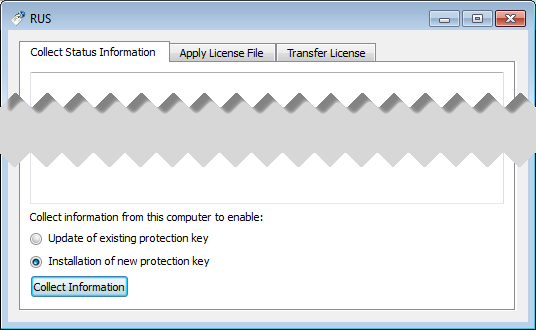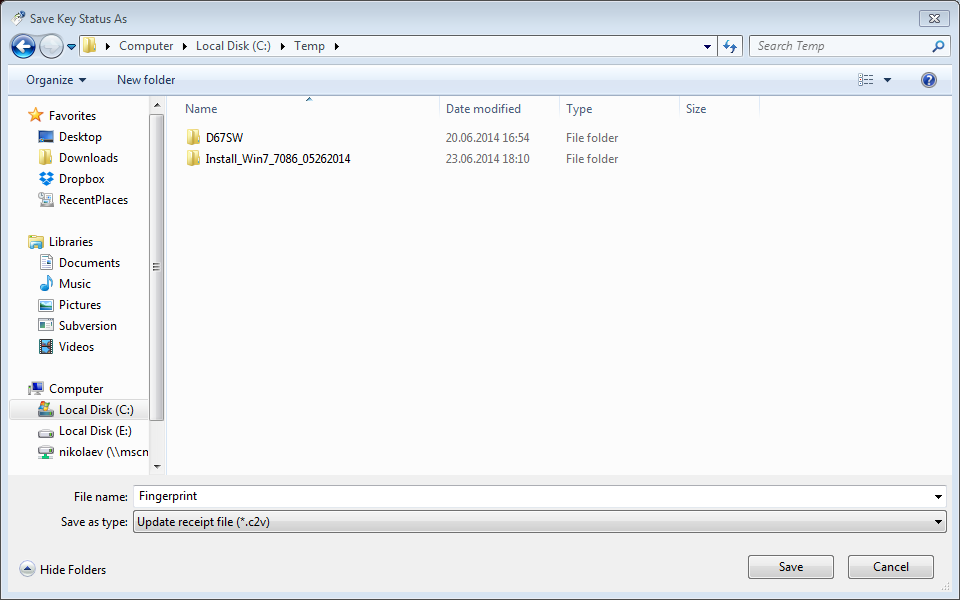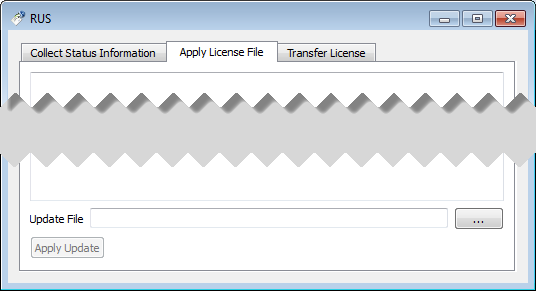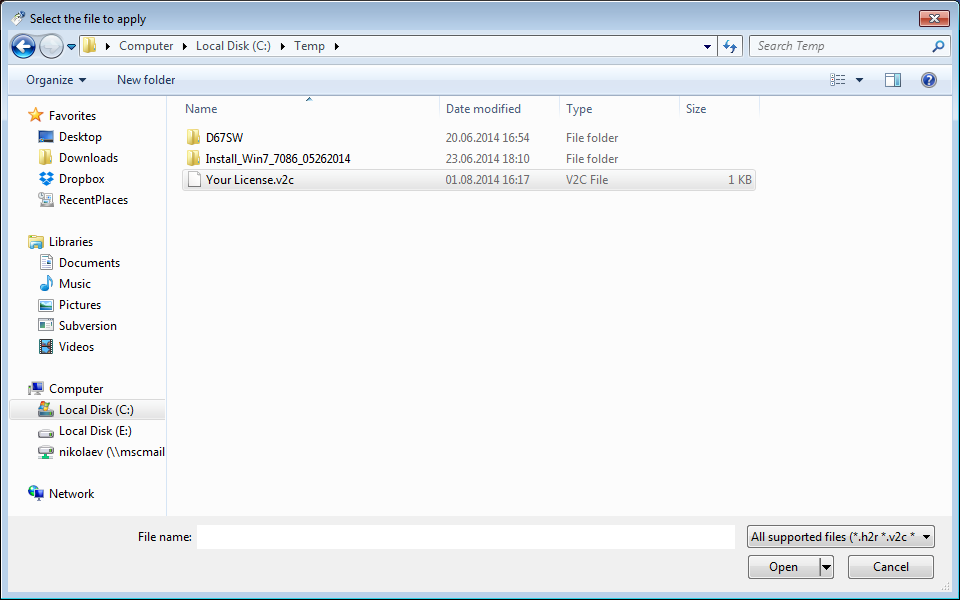License Update Service
Table of Contents
General Description
The "License Update Service" utility is used to manage CHARON licenses, collect the host system fingerprint.
Open the CHARON Virtual Machines Manager, switch to the "Host Information & Utilities" tab and press the "License Update Tool" button:
Collecting the host fingerprint and information on an existing license
Open the "Collect Status Information" tab.
Select either "Update of existing protection key" to acquire information on the current hardware of software license or "Installation of new protection key" to get information on the host system.
Press the "Collect Information" button and save the fingerprint or the information on the current license to a "*.c2v" file:
Press the "Save" button to create the "*.c2v" file and send this file to STROMASYS to receive an update of the current license or a new license.
Installation and update of a CHARON license
Open the "Apply License File" tab and press the "..." button:
Select the license "*.v2c" file received from STROMASYS:
Press the "Open" button and then the "Apply Update" button in the main dialog box to apply the new license or to update an existing one.
© Stromasys, 1999-2024 - All the information is provided on the best effort basis, and might be changed anytime without notice. Information provided does not mean Stromasys commitment to any features described.