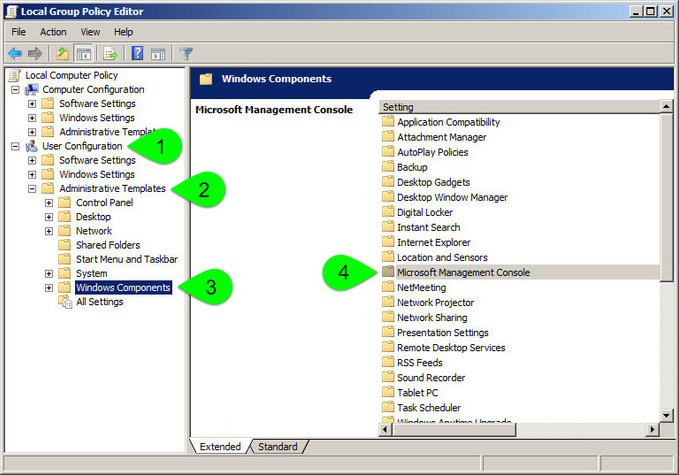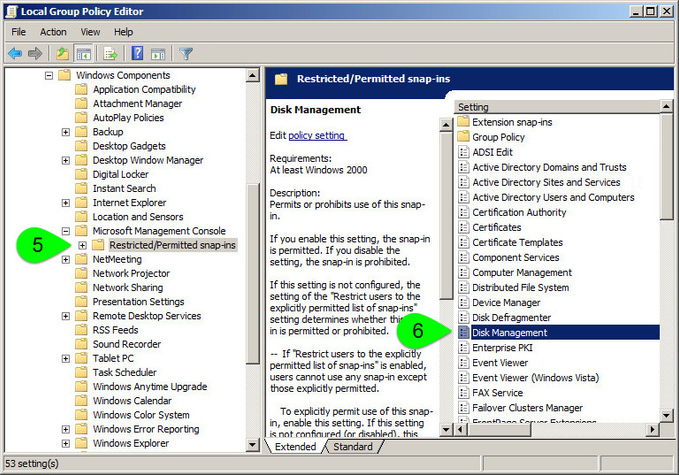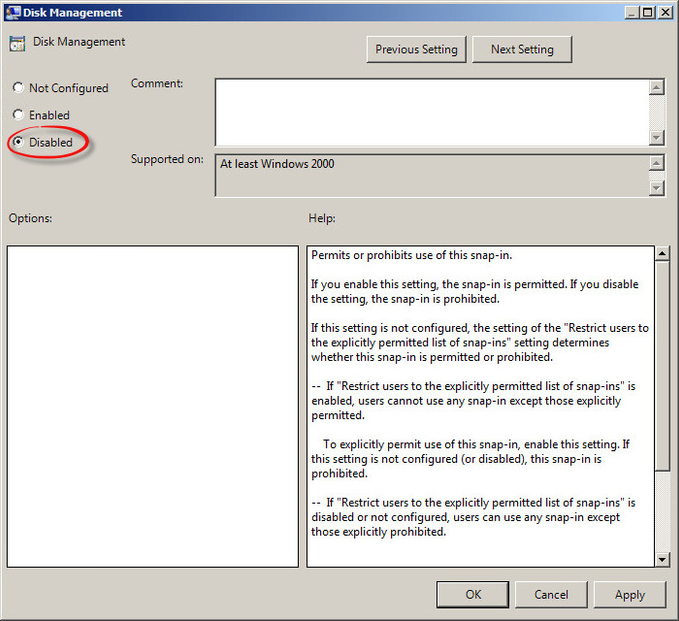Description
Here's how to Disable/Enable the pop-up Windows 2008 R2 message that asks to Initialize unformatted disk partitions that we are using for CHARON.
The down side is, if Disabled, you can't see the LUNs or what state they are in from Windows. This procedure removes/adds Disk Management as an option in Server Manager/Storage.
Step-by-step guide
Press the Windows Start menu button and select "Run..." or press the Windows key + R then:
- Run
GPEDIT.MSC - In the User section, open Admin Templates
- Open Windows Components
- Open Microsoft Management Console
Example1: - Open Restricted/Permitted Snap-ins
- Open Disk Management
Example 2: - Check Disable or Enable
Example 3:
Related articles