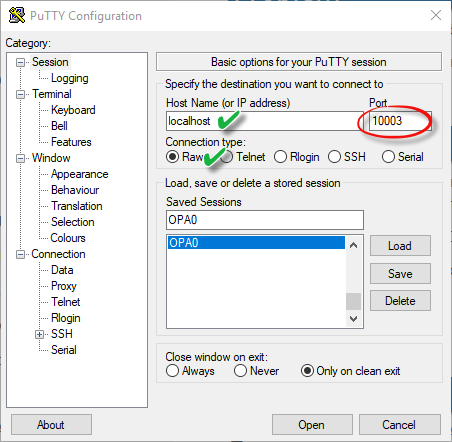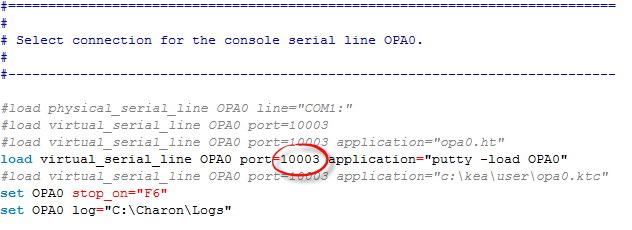Problem
If the OPA0 saved session is not found in PuTTY, the OPA0 console cannot be opened when starting a virtual machine.
Possible reasons are:
- The OPA0 session was deleted
- A user with sufficient privileges and group (i.e. CHARON_GRP) and different from the one who installed Charon, is starting the virtual machine
Starting with Charon-AXP/VAX/PDP 4.11, a specific version of PuTTY (0.73) is provided that is built to avoid this problem.
It looks for session definition in HKEY_USERS\.DEFAULT\Software\SimonTatham\PuTTY\Sessions\OPA0 of Windows Registry, if it can't find it then it looks in HKEY_CURRENT_USER\Software\SimonTatham\PuTTY\Sessions\OPA0
Solution
PuTTY stores the saved sessions in the Windows registry database for the current user so to make it available again, you have to find an "opa0.reg" file in the Charon installation folder and either double click on it to import the OPA0 definition or execute the "regedit" program and import the "opa0.reg" file.
If you cannot find this file in the Charon installation folder, you can download it below:
![]() The default port that is set to connect to the OPA0 console on the localhost is 10003. It would be necessary to update this value if the port defined in the Charon configuration file has been changed.
The default port that is set to connect to the OPA0 console on the localhost is 10003. It would be necessary to update this value if the port defined in the Charon configuration file has been changed.
Example:
| Putty Configuration | Charon configuration file |
|---|---|
Related articles