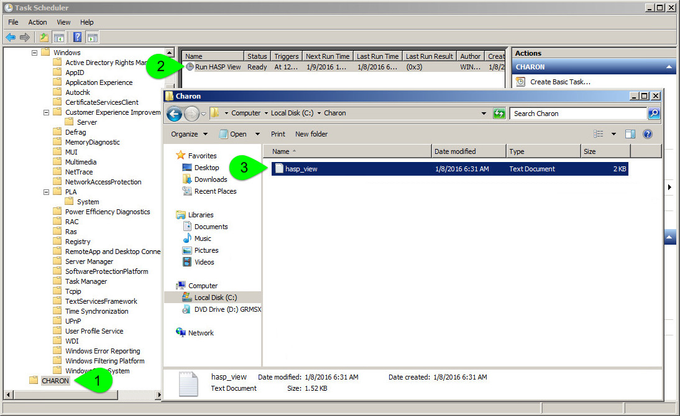| Anchor | ||||
|---|---|---|---|---|
|
| Include Page | ||||
|---|---|---|---|---|
|
Description
According to HASP, it is not possible to access the Sentinel key over RDP unless it is a NetTime key.
| Tip |
|---|
Even if the explanations given further are still valid, a utility is available for download to perform operations more easily. Please see the page "Charon License Utility" and ask for us the download link if needed. |
The instructions here provide a simple workaround to solve this problem. First, the background, Sentinel doesn't allow access over RDP unless you pay for a network key, in an effort to improve security. The service is able to read the key because it runs at an elevated privilege level and doesn't run when through RDP.
...
| Table of Contents | ||||
|---|---|---|---|---|
|
Step-by-step guide - GUI
To set this,
- either open the Administrative tools under Control Panel and select "Task Scheduler" or
- execute
taskschd.mscfrom the Windows run command (press Windows key + R)
...
Select the CHARON folder (1) then right click on the "Run HASP View" task and click "Run" (2). Verify the file is correctly created (3) and open it to check its content.
Step-by-step guide - CUI
The Scheduled Task may also be created and executed from the (Admin) command line:
...
...> schtasks.exe /Run /I /TN |
Related articles
| Filter by label (Content by label) | ||||||||||||||||||
|---|---|---|---|---|---|---|---|---|---|---|---|---|---|---|---|---|---|---|
|
...