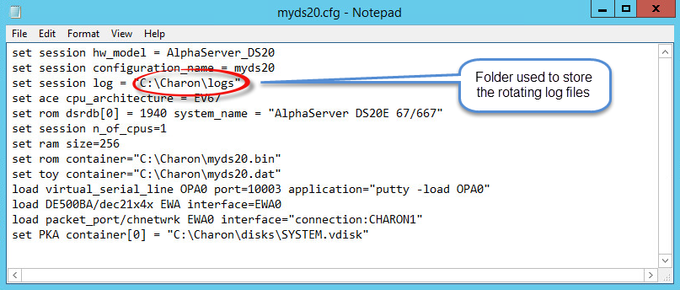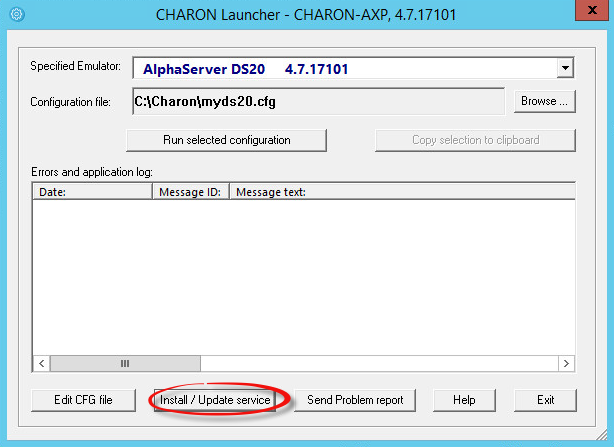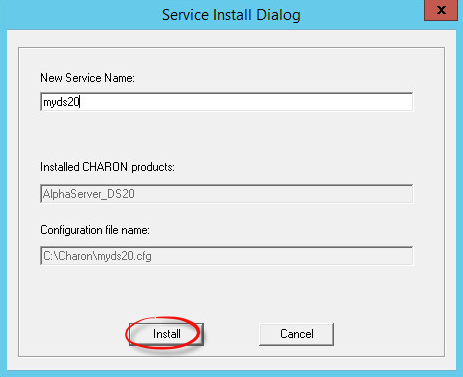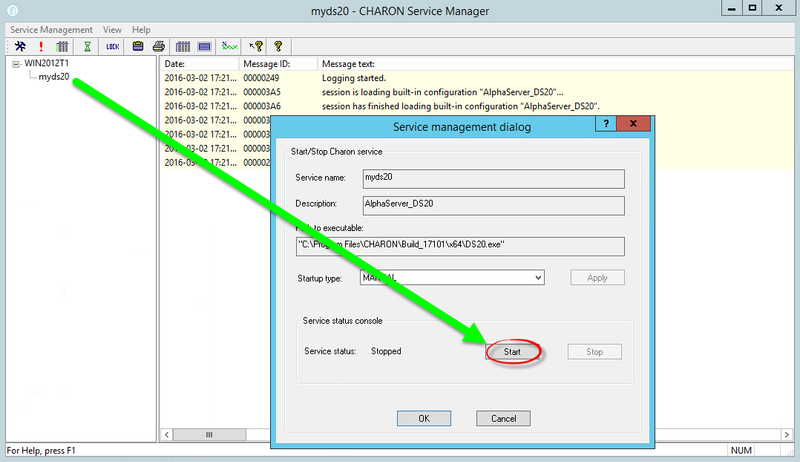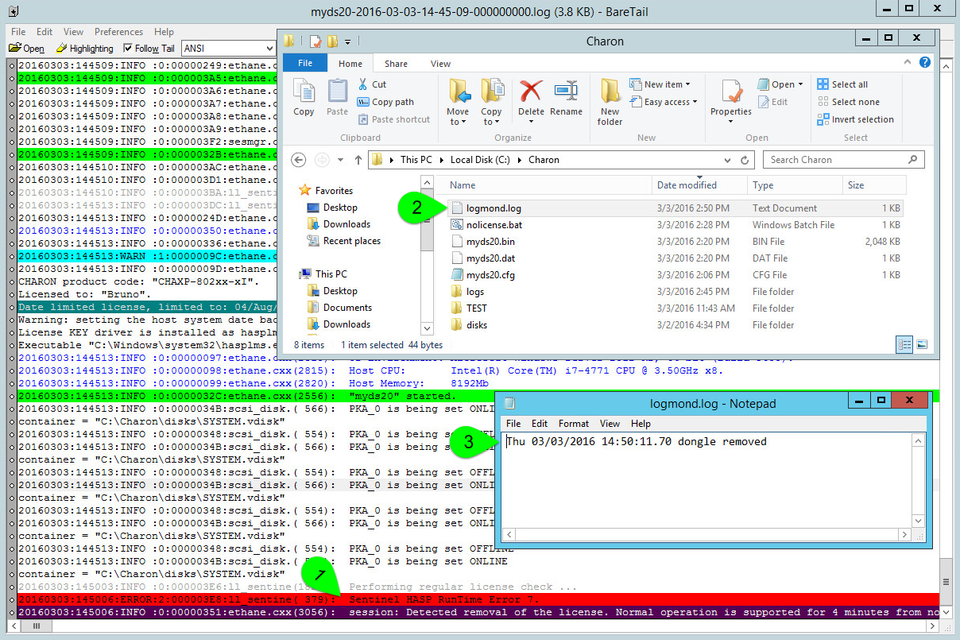...
| Page Properties | ||||
|---|---|---|---|---|
| ||||
|
Table of contents
| Table of Contents | ||
|---|---|---|
|
Description
The Log Monitor & Dispatcher, known as LOGMOND, is a special program which monitors a guest LOG file produced by Charon and executes a customized script when it detects removal of a license. This utility is available for Charon-AXP and Charon-VAX V4.6 and above.
...
| Warning |
|---|
The Log Monitor utility will report an alert only when no more license is available. It cannot send an alert when 2 dongles were connected (the main one and a backup one for example) and one is disconnected |
Recommendations
- Create a specific folder to hold the Charon configuration and log files, the
nolicense.batfile and any specific action script you would add. - Use the rotating log files mechanism or use a single log file with "append" mode.
- Install your virtual machines as services, they will then be able to start when the Charon Windows server will boot. This will also allows you to install and start the Charon log monitor service, named "
EmulatorLogMonitor": doing so you will not have to startlogmondmanually in interactive mode and newly added virtual machines services will be automatically taken into account
...
| Warning |
|---|
If you're using rotating log files and you use the minus character ("-") in the configuration_name, the Applies to: All Charon kits up to version 4.7 build 17101 (included)
|
Notes
- The log monitor utility will detect the absence of the dongle only at a specified interval, called the license check interval and defined by the license. Its default is set to 1 hour.
 In case you need to perform tests, you can send us a fresh C2V file and ask for an update to reduce this interval.
In case you need to perform tests, you can send us a fresh C2V file and ask for an update to reduce this interval.
. Once started the logmond utility will lock the virtual machine log file, you will not be able to move it, copy it or delete it. You will however be able to open it using the notepad utility or other log editors like
baretailfor example which will allow you to have a continuous view of the log with highlights (see: Charon Log files - Using baretail on Windows for syntax highlighting) orvim(see: Charon Log files - Using vim for syntax highlighting on Linux and Windows)
.If you encounter a "
Can't open Charon log file" from the "Charon Service Manager" utility, please open the "Service Management" menu then select "Refresh Service List". This error occurs when the Service Manager has not detected a change in the configuration.
Service setup example
| Info |
|---|
Example below is based on a Charon-AXP V4.7 B17101 running on a Windows 2012 R2 server and emulating an AlphaServer DS20. All files (configuration, bin, rom and The configuration file is defined as follows: |
Setup and start your virtual machine
- Run the Launcher, load the configuration file and click on the "Install / Update service" box:
 It is recommended to run the selected configuration from the Launcher at least once before installing the service to facilitate debugging
It is recommended to run the selected configuration from the Launcher at least once before installing the service to facilitate debugging
.
...
- Define the service name and click on the "Install" button:
.
. - Start the Charon Service Manager, right click on the virtual machine, select "Manage Charon service" and start it:
.
Install and start the log monitor service
First, prepare a
nolicense.batfile. See NOLICENSE.BAT considerations chapter further for more information if needed.
...
![]() During the tests the license check interval was set to 5 minutes therefore, when the dongle is disconnected, a message is sent telling there are only 4 minutes remaining before the DS20 stops
During the tests the license check interval was set to 5 minutes therefore, when the dongle is disconnected, a message is sent telling there are only 4 minutes remaining before the DS20 stops
.
Running the log monitor from the command line
![]() The "
The "logmond" utility has several parameters available. Use the "logmond -h" command to have a complete list.
| Div | ||
|---|---|---|
| ||
Starting in background mode
In order to start the Log Monitor & Dispatcher as a background application:
...
| Include Page | ||||
|---|---|---|---|---|
|
Debugging
To diagnose LOGMOND using trace feature:
...
| Include Page | ||||
|---|---|---|---|---|
|
nolicense.bat considerations
LOGMOND always looks for nolicense.bat in the current working directory. What is current working directory for LOGMOND depends on how it is invoked.
...
| Include Page | ||||
|---|---|---|---|---|
|
Related articles
| Filter by label (Content by label) | ||||||||||||||||||
|---|---|---|---|---|---|---|---|---|---|---|---|---|---|---|---|---|---|---|
|