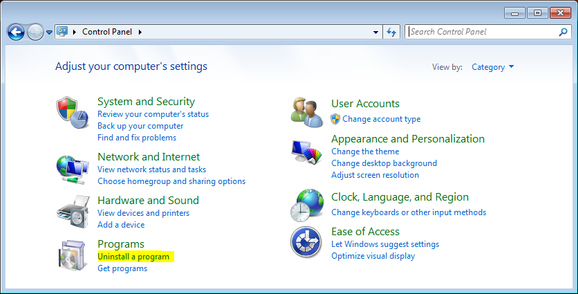Deinstallation procedure
Perform a clean shutdown of the running guests, stop all running CHARON-VAX / CHARON-PDP instances and remove the corresponding CHARON-VAX / CHARON-PDP services for the emulated VAX/PDP11 models to be removed.
In case of a complete deinstallation:
- Remove all CHARON-VAX / CHARON-PDP services.
- Using the "Network Control Center" utility, release all the network interfaces back to the CHARON host.
- Remove any specific CHARON drivers installed manually (if any).
Open up the "Control Panel", select "Uninstall a program":
In the list of applications, double click on "CHARON Products":
In the appearing CHARON installation dialog, select "Remove components or products" and press "Next":
In the following dialog, select the CHARON product to be removed (or changed). Check "Select all the products" for deinstallation (or changing) of all installed CHARON products.
Press "Next":
Select the particular components to be deinstalled. Selection of all the components means that entire CHARON product will be removed.
Press "Next".
The uninstallation process will begin:
Once uninstallation (or changing) is done, the following dialog will be displayed:
Press "Finish". The CHARON host will reboot automatically.