Emulator cannot start and reports an error related to digital signature (error code 00000335)
Affected versions: CHARON-AXP and CHARON-VAX V4.7+, V4.9, B 19402
Affected operating systems: Windows Server 2008 R2 and Windows 7
Example:
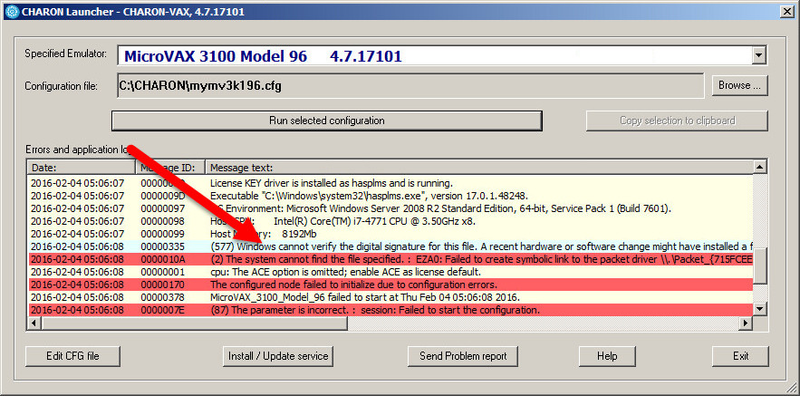
Windows servers with automatic updating disabled need to install the following update manually in order to support new CHARON drivers signed with SHA2 signature:
https://docs.microsoft.com/en-us/security-updates/SecurityAdvisories/2015/3033929
To verify the patch is installed, open a command line window as an Administrator (cmd.exe) and run the following command:
C:..>powershell -command "Get-Hotfix -id KB3033929" |
Example:
|
![]() The
The get-hotfix command is available starting with Powershell version 3.0.
![]() Search for "SHA2" inside the release notes
Search for "SHA2" inside the release notes
Related articles appear here based on the labels you select. Click to edit the macro and add or change labels.