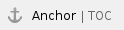

Description
Some tips for line editing: switch between insert/overstrike mode, go to end of line, go to beginning of line, etc...
Step-by-step guide
| Method | Description |
|---|
$ SET TERMINAL /INSERT
| Sets the terminal to insert mode. This feature allows you to insert characters when editing command lines. The default mode is overstrike, which allows you to type over the current character when editing a command line. Press Ctrl/A to switch from one mode to the other. | $ SET TERMINAL /OVERSTRIKE
| Sets the terminal to overstrike mode. This feature allows you to type over the current character when you are editing a command line. Set your terminal to insert mode if you want to insert characters when editing command lines. Press Ctrl/A to switch from one mode to the other. | | Press CTRL + A | Toggle between insert and overstrike modes |
|
- Place cursor at end of line: CTRL + E (mnemonic: E for End)
- Place cursor at beginning of line: CTRL + H (mnemonic: H for Home)
|
Links
HP OpenVMS DCL Dictionary - SET TERMINAL command
Related articles
Related articles appear here based on the labels you select. Click to edit the macro and add or change labels.

