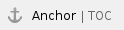

Problem
Cannot execute hasp_srm_view interactively or run guests in foreground while running on secured connection
Solution
Install the virtualized system as a service or login to the local console. You can also run the virtualized system in detached mode.
 This restriction applies to local (black) dongles and Software licenses. This is not the case for network (red) dongles created with the “remote desktop” and “virtual machine” boxes checked. See Sentinel Admin Control Center (ACC) check
This restriction applies to local (black) dongles and Software licenses. This is not the case for network (red) dongles created with the “remote desktop” and “virtual machine” boxes checked. See Sentinel Admin Control Center (ACC) check
Checks
The command cannot be executed interactively due to secured connection, it will have then to be executed in the background or over an ssh connection to the localhost:
Command to execute if you need to update your license: Method#1 (the "at" package must be installed and the "atd" service must be started): # echo hasp_srm_view -c2v /tmp/mylicense.c2v | at now
|
.
Method#2: # ssh localhost hasp_srm_view -c2v /tmp/mylicense.c2v |
When the execution is completed, send the C2V file generated to orders@stromasys.com
Command to execute if you want to display the content of the license dongle in a human readable output: Method#1: # echo "hasp_srm_view >/tmp/mylicense.txt 2>&1" | at now |
Once the job is complete, you can read the content of the output file "/tmp/mylicense.txt"
 Note: to check ' Note: to check 'at' jobs list, use the following command: # at -l
. Method#2: # ssh localhost hasp_srm_view |
|
Running the emulator in detached mode
- Within the configuration file, set the console mode to virtual serial line
Example:
load virtual_serial_line OPA0 port=10003
|
.
- Run the emulator in detached mode using the '-d' option:
Example:
# es40 -d /opt/charon/cfg/pluto.cfg
|
.
- Once the emulator is running, connect to the console using the telnet command:
Sentinel Admin Control Center (ACC) check
Open the Sentinel ACC, look at "Access" column and if the the feature is missing "DISPLAY" access:
# firefox localhost:1947/int/features.html
|
Related articles
Related articles appear here based on the labels you select. Click to edit the macro and add or change labels.


![]() This restriction applies to local (black) dongles and Software licenses. This is not the case for network (red) dongles created with the “remote desktop” and “virtual machine” boxes checked. See Sentinel Admin Control Center (ACC) check
This restriction applies to local (black) dongles and Software licenses. This is not the case for network (red) dongles created with the “remote desktop” and “virtual machine” boxes checked. See Sentinel Admin Control Center (ACC) check