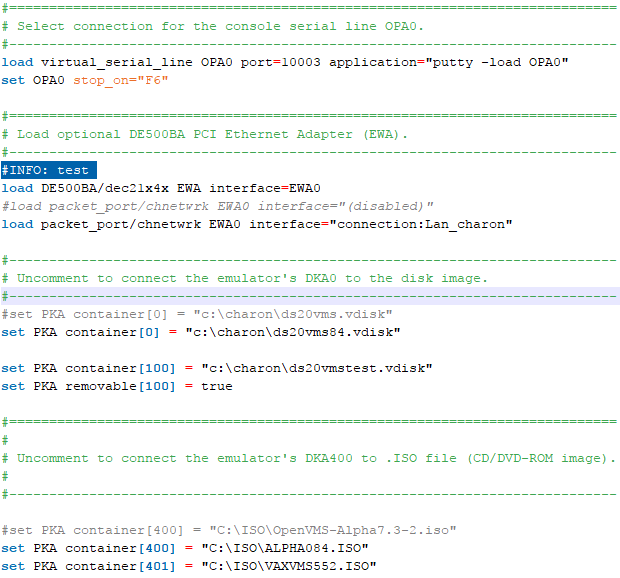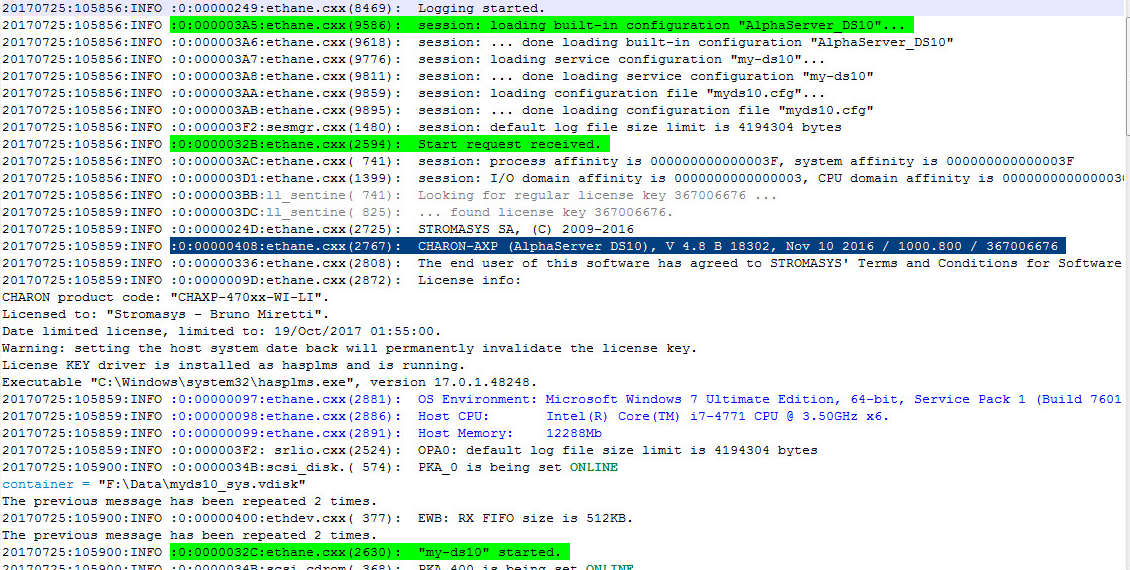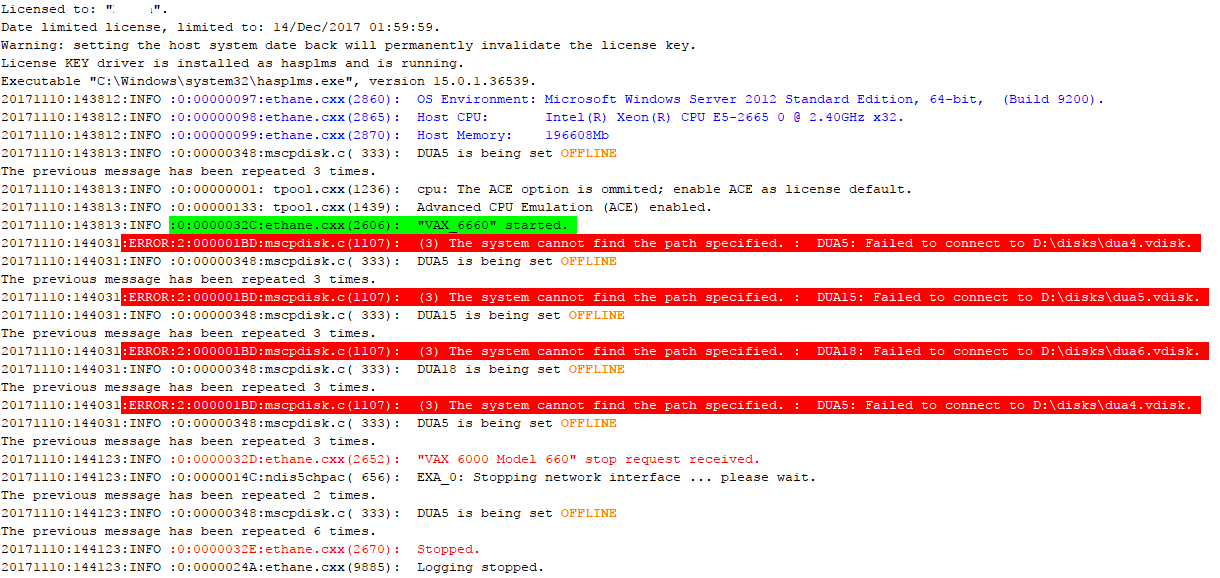| Include Page |
|---|
| KBCOMMON:KB-CSSstyle |
|---|
| KBCOMMON:KB-CSSstyle |
|---|
|
Description
Notepad++ is a free source code editor and Notepad replacement that supports several languages. Running in the MS Windows environment, its use is governed by GPL License.
...
 At the moment, the customization is available for the following products: Charon-AXP, Charon-VAX, Charon-PDP, Charon-SSP
At the moment, the customization is available for the following products: Charon-AXP, Charon-VAX, Charon-PDP, Charon-SSP
Step-by-step guide
Languages installation
- Open the Notepad++ editor
- Open the "Language" menu and select "Define your language..." option
- Click on the "Import..." button and select the downloaded xml files, one file at a time
- Close the "User defined language" window and close Notepad++ too
Usage
- When you open a configuration file using Notepad++, the language will be detected automatically and used thanks to the
.cfg file extension - When you open a log file using Notepad++, the language will not be applied automatically as the
.log extension is used in several softwares  If you open a log file or a configuration file without a
If you open a log file or a configuration file without a .cfg extension, open the "Language" menu and select either CharonCFG or CharonLOG language ( the language has to be selected each time a log file is opened)
the language has to be selected each time a log file is opened)
 The editor might take some time to apply the syntax highlighting if your log file contains lots of lines.
The editor might take some time to apply the syntax highlighting if your log file contains lots of lines.
Configuration file example
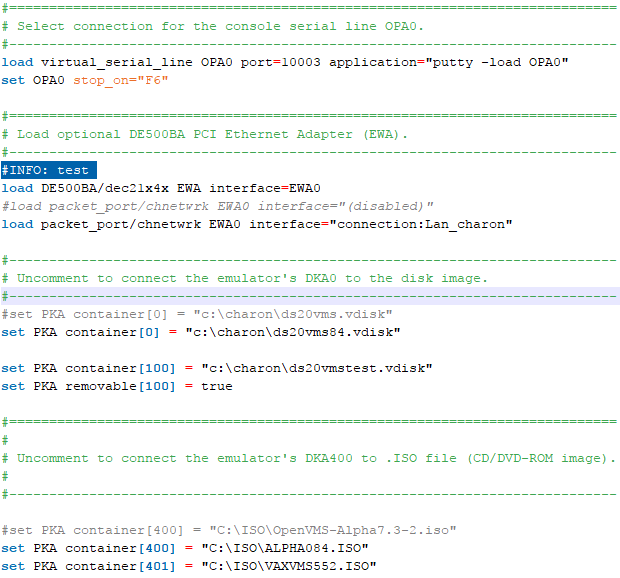
Log file examples
Log start
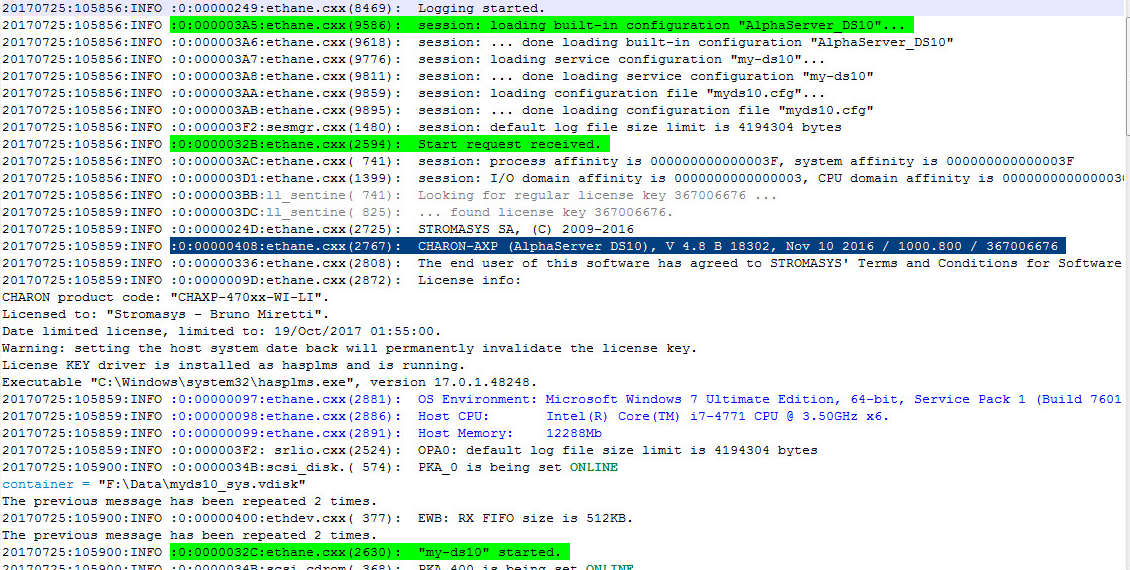
Log end with error messages
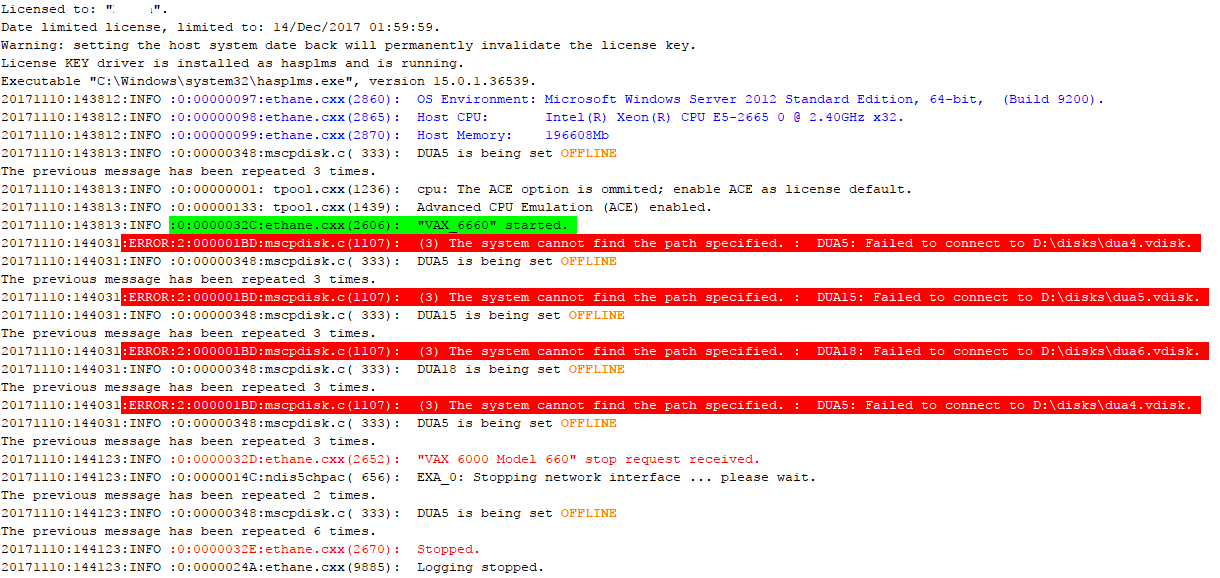
Related articles
| Filter by label (Content by label) |
|---|
| showLabels | false |
|---|
| max | 5 |
|---|
| spaces | com.atlassian.confluence.content.render.xhtml.model.resource.identifiers.SpaceResourceIdentifier@121d9 |
|---|
| showSpace | false |
|---|
| sort | modified |
|---|
| reverse | true |
|---|
| type | page |
|---|
| cql | label in ("log","notepad++","log_file","configuration","editing","syntax","highlighting") and label in ("windows","linux") and label in ("charon-axp","charon-vax","charon-pdp","charon-ssp") and type = "page" and space = "KBP" |
|---|
| labels | log log_file configuration windows notepad++ |
|---|
|
...
![]() At the moment, the customization is available for the following products: Charon-AXP, Charon-VAX, Charon-PDP, Charon-SSP
At the moment, the customization is available for the following products: Charon-AXP, Charon-VAX, Charon-PDP, Charon-SSP If you open a log file or a configuration file without a
If you open a log file or a configuration file without a  the language has to be selected each time a log file is opened)
the language has to be selected each time a log file is opened) The editor might take some time to apply the syntax highlighting if your log file contains lots of lines.
The editor might take some time to apply the syntax highlighting if your log file contains lots of lines.