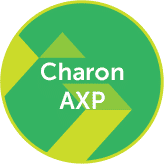| Anchor | ||||
|---|---|---|---|---|
|
| Include Page | ||||
|---|---|---|---|---|
|
Version: 1 5 - Published: 29 2023
Table of contents
| Table of Contents | ||||
|---|---|---|---|---|
|
| Div | ||
|---|---|---|
| ||
Please review this document before proceeding with the installation of Charon-AXP.
The Release Notes apply to Charon-AXP for Windows version 4.12, up to build 210-0913.
Products included in the Charon-AXP 4.12 for Windows 64-bit
...
1) Charon can be installed and will run, but Microsoft Windows versions are EOL and are not recommended for deployment.
| Div | ||
|---|---|---|
| ||
Hosting hardware requirements and configuration recommendations
CPU requirements:
The number of available x86/x64 compatible (Intel or AMD) CPU cores in the hosting server should be at least 150% of the number of emulated CPU cores.
The recommended number of available (Intel or AMD) CPU cores in the hosting server is twice the number of emulated CPU cores.
Intel Xeon E-series v3 and above with a CPU clock frequency from 3GHz; to achieve the best performance use the latest Intel Xeon CPUs from the Scalable Processors family.
Memory requirements:
DDR4 RAM 2133 MHz and above is recommended for optimal Charon performance.
The minimum host memory size depends on the amount of emulated AXP memory and on the number of Charon instances running on one host. The minimum host memory = (2Gb + the amount of HP Alpha memory emulated) per Charon-AXP instance.
Mid range and high end RAID controllers with at least 1GB cache with write-back enabled and battery backup option is recommended.
(Using low-end RAID controllers may cause significant performance degradation and Charon-AXP crash. RAID5 and similar configurations are not recommended.)Intel HT (Hyper-Threading Technology) should be disabled on the hosting server.
The hosting server should always run at full speed. Power management, USB power saving management and the screen saver should be disabled on the hosting server.
Windows UAC should be disabled.
The Port Group Security Tab containing the Charon network adapter(s) must be set to Promiscuous mode, MAC Address Change and Forged Transmit=Accept.
New functionality
Support for Windows 11, Windows Server 2022
...
. Power management, USB power saving management and the screen saver should be disabled on the hosting server.
Windows UAC should be disabled.
The Port Group Security Tab containing the Charon network adapter(s) must be set to Promiscuous mode, MAC Address Change and Forged Transmit=Accept.
New functionality
Support for Windows 11, Windows Server 2022
| Div | ||
|---|---|---|
| ||
Problems fixed and other changes
Build 210-13
- Fix EISA configuration table in emulator to eliminate Tru64 UNIX on boot (ID#5844). Relevant for AlphaServer 2000/2100.
Product kits now include PCI PassThrough drivers signed by Microsoft (ID#5846). This makes possible use of drivers with Windows 10 and Windows 11 and eliminates signature verification problem when loading the driver. Sample message in case the problem occurs:
Code Block language text Windows cannot verify the digital signature for the drivers required for this device. A recent hardware or software change might have installed a file that is signed incorrectly or damaged, or that might be malicios software from an unknown source. (Code 52)Fix terminal emulator activation to pass user environment to the process created. In particular, this allows to use Reflection Workspace Terminal Emulator and eliminates Reflection TE startup problem. Sample message in case the proble occurs:
Code Block language text (X) An application error occured. Please contact Technical Support. Details: Unable to access Micro Focus\Reflection\Desktop\v18.0.
Build 210-12
- Fix for AXP CPU emulation to avoid CPU halts due to KERNEL STACK NOT VALID exceptions, followed by CPUSANITY or CPUSPINWAIT BUGCHECKs in case of AXP configurations with more than one CPU or more than 4GB of RAM (ID#5836).
Build 210-11
- Update Stromasys End User License Agreement (EULA) to version issued on 16 February 2024.
Build 210-10
- Updated End User License Agreement (EULA) text.
Build 210-08
- Fix emulation of DIGI AccelePort multiplexors and host PCI bridges of various AXP chipsets so that DIGIDRIVER_7 can correctly recognize and initialize the PBXDA board running on OpenVMS 7.1 (ID#5787).
Fix Network Control Center (NCC, NetDiag utility) to correctly obtain names of host network interfaces. The problem was observed on Windows 10 (ID#5789).
...
- New End User License Agreement (EULA) text (ID#5782).
| Div | ||
|---|---|---|
| ||
Build 210-05
- Add logging an error message indicating syntax error in storage container specification. Previously, such errors were quietly igored or the affected devices were set to offline (ID#5766).
Cosmetic change to Charon Installation Utility (InstallShell) to correct message text: display Pre-4.8 version is installed instead of Old version is installed (ID#5768).
Wrong version (6.80) of Microsoft NETVMINI driver was included in product kits (ID#5769, IE#5771). Replaced with version 6.30. Fixed product packaging.
- Fix EW network boot (MOP) of virtual AlphaServer 800 (ID#5773).
...
The hasp_view utility has been fixed to correctly report software licenses in case of no hardware dongles are available (ID#5759).
...
...
| class | pagebreak |
|---|
Build 210-03
Charon Installation Utility (InstallShell) has been improved to better handle de-installing old versions of products (ID#5752).
Fixes to products and utilities so that to correctly differentiate Windows 10 and Windows 11, and Windows Server 2016, 2019 and 2022 (ID#5753).
...
Charon VM Manager now recognizes disabled services (Virtual Machines), designates them with special icon and prevents attempts of starting them displaying a popup window rather than error message (ID#5687).
Installation kit now contains correctly signed PCI PassThrough drivers, which eliminates errors Windows cannot verify the digital signature for the drivers...(Code 52) while installing Charon PCI PassThrough driver (ID#5711).
- The processing of the following HASP licensing errors was changed such that the emulator will no longer terminate immediately but instead observe the grace period (ID#5717):
- HASP_SHARING_VIOLATION (HASP runtimer error code 84)
- HASP_DEVICE_ERR (HASP runtime error code 43)
- HASP_SCOPE_RESULTS_EMPTY (HASP runtime error code 50)
- Charon VM Manager now does not ask for confirmation on Exit (ID#5730).
- Default identification of FC attached virtual disks ($1$DGAxxx drives attached through KGPSA) has been changed to "DEC HSG80" following the hardware original (ID#5731).
- Fix mkdskcmd utility to avoid reporting negative virtual disk size (ID#5735).
Fix Charon Installation Utility (InstallShell) to correctly remove shortcuts from Programs/StartUp menu on product de-installation (ID#5736).
- Emulation of the TOY has been fixed to provide correct synchronization of the guest's time when it is intentionally set to a time in the past (relative to the host) (ID#5737).
| Div | ||
|---|---|---|
| ||
Configuration changes required when upgrading from previous versions of Charon-AXP to version 4.12
...
Charon Network Packet NDIS Signed driver for Windows 10, Windows Server 2016/2019 working with Secure Boot enabled.
Sentinel Runtime upgraded to version 8.13.
Implemented serial line logging capability for serial lines attached through virtual PBXDA (DIGI board).
Implemented support for booting AXP emulators via MOP. MOPv3 (DECnet) and MOPv4 (LANCP) are supported. Both EW and EI adapters are supported for MOP network boot.
The parameter "log_flush_period" is available on all serial line implementations (ID#5633).
New parameter "connection_override" for console that allows new connection to override existing connection, if any.
New version of PuTTY, supporting "-title" option and new way of storing/loading sessions definitions in the registry to avoid unnecessary duplication of session definitions for each user (ID#5590).
MkDisk utility logo is updated (ID#5246).
Sample configuration files are updated (ID#5246, #5622).
"Charon Virtual Machines Manager" is changed to "Charon Virtual Machine Manager" (ID#5246). Note: if you're upgrading from a previous version, the "Charon Virtual Machines Manager" icon has to be removed manually.
The NDIS driver is upgradable: during installation of a Charon kit, a newer driver version is installed automatically (ID#5585).
A specific dialog is added for recommended actions if a container cannot be extracted in the process of a Charon installation (ID#5586).
All relevant Charon components are installed independently by each Charon build to be installed on the host if these components are not "upgradable" (shared between builds) (ID#5504).
Charon installation procedure graphics are updated to display correct slogan (ID#5558).
MkDisk utility graphics are updated to display correct slogan (ID#5562).
| Div | ||
|---|---|---|
| ||
New functionality introduced in version 4.10 build 202-03
...