To disable access to network-wide licenses:
- Go to http://localhost:1947 to access the "Sentinel HASP Admin Control Center" (SACC).
- Select "Configuration" option from the left panel then open the "Access to Remote License Managers" tab.
- Uncheck the highlighted options:
 - Press "Submit" button to apply settings
- Select the "Network" tab.
- Switch "Network visibility" to "None":
 - Press "Submit" button to apply setting.
- Do not forget to return these settings back after SL installation.
 If no graphical user interface is available, please read this article to perform operations via command line: How-to enable remote connection to Sentinel Admin Control Center without GUI and specially the "Other useful parameters" chapter for the correspondence between the GUI and the parameters in the If no graphical user interface is available, please read this article to perform operations via command line: How-to enable remote connection to Sentinel Admin Control Center without GUI and specially the "Other useful parameters" chapter for the correspondence between the GUI and the parameters in the haplmhasplm.ini file.
|