...
The Key update menu option is provided for applying updates to HASP license dongles and retrieving license information. Clicking on it will display a window similar to the one shown below.
| Panel |
|---|
| bgColor | #ffffff |
|---|
| titleBGColor | #f0f0f0 |
|---|
| title | Key update Window |
|---|
|
 Image Removed Image Removed
|
...
|
 Image Added Image Added
|
From this window it is possible to:
- Collect status information for updating or applying a new license,
- Apply a new license file to the key, or
- Transfer a license.
The following sections describe how to perform specific actions related to managing CHARON-AXP/SMA for Microsoft Windows licenses.
How to Apply a License to CHARON-AXP/SMA
The following steps describe the process of installing a new or updated license for CHARON-AXP/SMA for Microsoft Windows.
| Panel |
|---|
| bgColor | #ffffff |
|---|
| titleBGColor | #f0f0f0 |
|---|
| title | License Installation and Update Instructions |
|---|
|
| Step | Description |
|---|
| 1. | Ensure that the USB HASP key is connected to the host system. | | 2. | From the Collect Status Information tab, gather the HASP license information: - To update an existing license, click the radio button labelled Update of existing protection key, or
- To install a new key, click the radio button labelled Installation of new protection key.
Click the button labelled Collect Information. | | 3. | A file dialogue box labelled Save Key Status As will display. Select a location and name for the Update receipt file (*.c2v). | | 4. | The *.c2v file must then be sent, via email to Stromasys Orders Administration at orders@stromasys.com. | | 5. | Upon receipt of the corresponding *.v2c file: - Click the tab labelled Apply License File,
- Click the button labelled ... at the Update File field, and
- From the Select file to apply window, locate the saved
*.v2c file and click the button labelled Open. - Click the button labelled Apply Update.
| | 6. | The message window should display a message indicating that the update was a success. If the update was not a success, please contact Stromasys Support. |
|
