...
- Verify the boot volume configuration.
- Add a new or existing data volume as required.
- Select the VPC for the virtual server.
At the bottom of the Virtual Server creation window, enter the the required network interfaces. Editing them allows adding IP Spoofing (necessary for routing).
...
- Click on the server name. This will open the virtual server details window.
- Scroll down to the network interfaces and click on the edit symbol next to the primary interface (default name: eth0).
- In the configuration window that opens, click on Reserve a new floating IP.
- Save the changes by clicking on Save at the bottom of the edit window.
| Include Page |
|---|
| KBCOMMON:DOC-GoToToc |
|---|
| KBCOMMON:DOC-GoToToc |
|---|
|