| Include Page |
|---|
| KBCOMMON:KB-CSSstyle |
|---|
| KBCOMMON:KB-CSSstyle |
|---|
|
| Note |
|---|
DO NOT PUBLISH. → Starting with Charon-AXP/VAX 4.9 for Linux, Charon-AXP/VAX version 4.8 for Windows, and Charon-PAR 1.10, these Charon emulator products do not follow the accesstoremote and network visibility settings in the the local Sentinel ACC. They perform a broadcast search for network licenses even if this has been disabled in the local Sentinel ACC configuration. This document applies to older versions. |
Problem
On installation of Software License "hasp_srm_view" utility cannot retrieve the host fingerprint C2V file: "Can not retrieve the C2V (host fingerprint mode) data."
...
| Panel |
|---|
|
To disable access to network-wide licenses:
- Go to http://localhost:1947 to access the "Sentinel HASP Admin Control Center" (SACC).
- Select "Configuration" option from the left panel then open the "Access to Remote License Managers" tab.
- Uncheck the highlighted options:
 - Press "Submit" button to apply settings
- Select the "Network" tab.
- Switch "Network visibility" to "None":
 - Press "Submit" button to apply setting.
- Do not forget to return these settings back after SL installation.
 If no graphical user interface is available, please read this article to perform operations via command line: How-to enable remote connection to Sentinel Admin Control Center without GUI and specially the "Other useful parameters" chapter for the correspondence between the GUI and the parameters in the If no graphical user interface is available, please read this article to perform operations via command line: How-to enable remote connection to Sentinel Admin Control Center without GUI and specially the "Other useful parameters" chapter for the correspondence between the GUI and the parameters in the haplm.ini file.
|
Related articles
| Filter by label (Content by label) |
|---|
| showLabels | false |
|---|
| max | 5 |
|---|
| spaces | support |
|---|
| showSpace | false |
|---|
| sort | modified |
|---|
| reverse | true |
|---|
| type | page |
|---|
| cql | label in ( "sentinel" , "license" , "licensing" ) and type = "page" and space = "KBP" |
|---|
| labels | license licensing sentinel |
|---|
|
...