...
The CHARON-SSP Virtual Environment runs under the charon-spk ssp user account. For improved security it is highly recommended that the default password of foxandtree is changed. The following instructions describe the necessary steps to change this password.
...
| Panel |
|---|
| bgColor | #ffffff |
|---|
| titleBGColor | #f0f0f0 |
|---|
| title | CHARON-SSP Virtual Evnrionment Upgrade Instructions |
|---|
|
| Step | Description |
|---|
| 1. | Double-click the icon labelled CHARON-SPK SSP Upgrade on the System Settings window. | | 2. | - A window titled Preparation will pop-up prompting for the insertion of the USB memory stick.
- Insert the USB stick into a free port on the system and click the button labelled Next.
| Info |
|---|
If the CHARON-SSP Virtual Environment is installed on a virtual machine it may be necessary to attach the host connected USB memory stick to the virtual machine before beginning this step. |
| | 3. | The CHARON-SSP Virtual Environment upgrade utility will search the USB memory stick for the software kit. - Once found a window titled Find charon-barebone-spkssp-x.x.x.deb (where x.x.x is replaced with the version number) will pop up.
- Click the button labelled UPGRADE to proceed with the upgrade.
| | 4. | Once the upgrade has completed, a window similar to the following will be displayed detailing the upgrade process. 
| | 5. | To complete the installation it is recommended to reboot the CHARON-SSP Virtual Environment. |
|