...
| Panel |
|---|
| bgColor | #ffffff |
|---|
| titleBGColor | #f0f0f0 |
|---|
| title | Virtual Machine Ethernet Configuration Window |
|---|
|
 Image Removed Image Removed  Image Added Image Added
|
To remove an existing virtual Ethernet adapter, select if the adapter from the list of configured devices and click the button labelled Remove...
To create a virtual network, click the button labelled Create Virtual Network. For further details on creating, changing and removing a virtual network ,see the section Managing Virtual Networks.
To add a new virtual Ethernet adapter click the button labelled Add... To adjust an existing virtual Ethernet adapter, select it from the list of configured devices and click the button labelled Edit.... In both cases a widow similar to the one below will pop up to further configure the virtual Ethernet device.
| Panel |
|---|
| bgColor | #ffffff |
|---|
| titleBGColor | #f0f0f0 |
|---|
| title | Add/Edit Ethernet Adapter WindowsWindow |
|---|
|
 Image Removed Image Removed Image Added Image Added
|
The following table lists each of the fields in the Add/Edit Ethernet Adapter configuration window and describes their operation.
| Panel |
|---|
| bgColor | #ffffff |
|---|
| titleBGColor | #f0f0f0 |
|---|
| title | Virtual Ethernet Configuration Fields |
|---|
|
| Field | Description |
|---|
| Device | Select the virtual Ethernet device from the drop-down list. It is possible to configure 4 virtual Ethernet adapters, EWA0 - EWD0. | | Adapter | The virtual machine supports three types of virtual Ethernet adapter, listed below. The default is DE435. | | | Device | Description | | | DE435 | DE435 EtherWORKS Turbo PCI Adapter | | | DE450 | DE450 EtherWORKS Turbo PCI 10 Adapter | | | DE500 | DE500-BA FastEtherWORKS 10/100 PCI Adapter |
|---|
| Interface | Select the host attached Ethernet device to be connected to the virtual device. This field is a drop-down list of all the network adapters available on the host system. | | Set MAC Address | To force the MAC address of the virtual Ethernet device to a specific value, select the checkbox and enter the address as size groups of two character hexadecimal digits, separated by a colon, e.g. 08:00:2b:aa:bb:cc. | Info |
|---|
This option can be useful in the case where licensing is tied to a network adapter MAC address. |
|
|
...

